A fellow forumer asking me about the way to fix up MC Model SD Deep Striker LED switch after I have posted my SD Hi-Nu Gundoom earlier. I have not started with the SD Deep Striker yet but have previously done up my SD EX-S which essentially is the same base model so I took apart the head and do this tutorial for the fixing up of LED switch ;)
Do take note that this tutorial is applicable to all MC Model SD kit released to date ;)
Step 1
Make sure all parts are trimmed carefully with caution, especially KG2.
 |
| From left: KG1, KG2, spring & KG3, KG4 |
 |
| From left: KG1, KG2, spring & KG3, KG4 |
Step 2
Make sure KG2 is properly trimmed at the outside perimeter.
 |
| From top: KG1, KG2 |
Step 3
Insert KG2 into KG1.
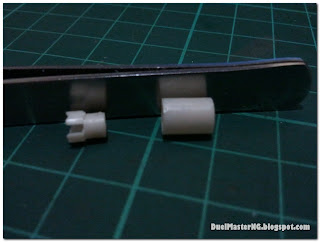
Step 4
KG2 should be able to move in and out KG1 with no obstruction. If KG2 is somewhat feeling stuck, check the outside perimeter of KG2 and ensure all excessive plastic is trimmed away.
Caution: Do not trim the inside of KG1!
A properly done KG1 and KG2 should look like below, with part of KG2 sticking out from KG1 :P
Step 5
Fixing up to spring onto KG4.
Step 6
Insert KG4 onto KG2 that is inserted into KG1, then cover with KG3.
Step 7
Insert the switch into the designated compartment on the head. The right placement should look like the pictures below, where the section of KG2 that is sticking out from KG1 to be on the hole at the back of the head, putting KG1 just right inside the back of the head ;)
Step 8
Here are the picture how it looks like when the switch is turned on and off ;)
Switch off
With a longer section of KG2 sticking out from KG1.
By pressing KG2, the small section of KG4 will stick out from KG3and pushes on the copper piece to form a full circuit lighting up the LED. Press KG2 another time to switch off ;)
Happy GunPla-ing :)







thx for the tutorial! coz it's kinda hard to see in the manual :)
ReplyDeleteYou are most welcome ;)
Deletegot mine few days ago, thanks for tutorial, gonna install my led later xD
ReplyDeleteGlad I can help ;)
Delete